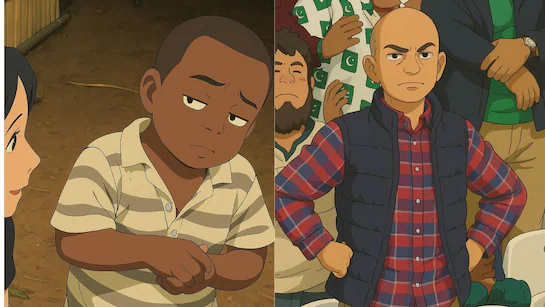Building Your WordPress Website in a Few Easy Steps: A Comprehensive Guide
Crafting a WordPress website has become indispensable in today's digital landscape, whether it's for a personal blog, a professional portfolio, or a thriving business platform. Recognized for its user-friendly interface, adaptability, and efficiency, WordPress simplifies the website creation process. This guide will walk you through establishing your WordPress website from scratch swiftly and effortlessly, sans any coding requirements.
Getting Started: Choose Your Domain and Hosting
The first step in making your WordPress website is to select a domain name. This will be your website's address on the internet, such as "pixelsimply.com". Once you have your domain name, the next step is to secure hosting. Hosting is where all your website files are stored, and it makes your site accessible to visitors worldwide.
Finding the Right Hosting Provider
For newcomers, I recommend using BlueHost, which offers straightforward, reliable hosting services. Here’s how to get started:
- Pick a Hosting Plan: Choose the plan suitable for the number of websites you want to create. For most beginners, a basic plan is ample.
- Register Your Domain: Confirm the availability of your chosen domain name and proceed to registration.
- Fill Out Registration Details: Complete the signup process by providing the necessary details and making the payment.
Setting Up WordPress
After acquiring your domain and hosting:
- Create Your Hosting Account: Set up your account with the hosting provider. This is usually straightforward and requires you to set a password.
- Install WordPress: With BlueHost, you'll find an option to install WordPress directly from your user dashboard. Click the install button, follow the prompts, and WordPress will be set up in no time.
WordPress by default carries a very basic design. To transform your basic WordPress site into a professional-looking website, follow these steps:
Step 1: Install a Theme
- Access WordPress Dashboard: Log in to your WordPress admin area.
- Navigate to Appearance > Themes: Here you can see the pre-installed themes.
- Add New Theme: Search for 'Astra,' a lightweight and customizable theme perfect for beginners. Install and activate it.
Step 2: Import a Design Using Astra
Once the Astra theme is activated:
- Choose a Page Builder: A page builder like Elementor helps you design your site’s pages with a drag-and-drop interface.
- Select a Design Template: Pick a template that fits your site’s needs and import it. Various pre-built designs are available perfect for every niche.
Editing Your Site
Editing your website is critical in personalizing and refining its appearance:
- Edit Pages: Navigate to the page you want to edit and select "Edit with Elementor." You can now point and click to replace text, images, and more.
- Customize Your Header and Footer: Adjust these by visiting the Customize section under Appearance.
- Add New Pages: Easily add new pages like 'Services' through the Dashboard and customize them using Elementor.
Managing Mobile Responsiveness
Ensure your site looks great on mobile devices by using Elementor’s mobile editing tools. This allows you to adjust text sizes, image alignment, and other elements specifically for mobile viewing.
Launching Your Site
Finalize your designs, double-check content, and confirm your email address tied to the domain. Then, simply hit 'Launch'. Your site is now live and can be visited by typing your domain into a web browser.
Adding New Features and Pages
Expand your website functionality and content:
- Add to Menu: Newly created pages should be added to your navigation menu for easy access.
- Customize On Mobile: Tailor text size and layout specifically for mobile devices using Elementor���s mobile view editing features.
In conclusion, building a WordPress website is not just highly rewarding, but also incredibly doable with the right tools and guidance. By following the steps outlined above, you can set up a professional-looking site ready to greet your audience. Remember, the key to a successful website is to keep experimenting and updating it regularly. Happy building!
via
For More in "How to"