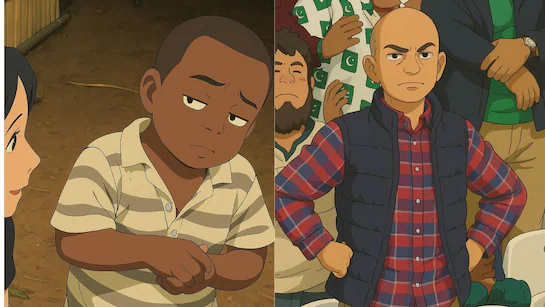Google Web Stories Step-by-Step Guide In the ever-evolving landscape of digital marketing, staying ahead is paramount.
One such innovation that has gained momentum in recent times is
Google Web Stories. These short, visually appealing stories provide website owners with a unique opportunity to engage audiences and drive traffic to their online platforms. In this guide, we'll dive deep into the world of
Google Web Stories and explore how you can take advantage of them to increase your website's visibility and attract more visitors.
What are Google Web Stories?
Google Web Stories, often referred to as
Web Stories, is an immersive, full-screen experience designed to deliver information in a visually appealing format. Think of these as a mix of social media stories and traditional web content. These stories typically consist of a series of slides containing images, videos, text overlays, and interactive elements, designed to tell a cohesive story.
Why Use Google Web Stories for Traffic Generation?
- Enhanced Visibility: Google often showcases Web Stories in a dedicated carousel at the top of search results, providing prime real estate for your content to shine.
- Mobile-Friendly: With an increasing number of users accessing the internet via mobile devices, Web Stories cater to this audience by offering a seamless mobile experience.
- Engagement Magnet: The visually stimulating nature of Web Stories captivates audiences and encourages them to interact with your content, driving up engagement metrics.
- SEO Benefits: By optimizing your Web Stories with relevant keywords and metadata, you can improve your website's visibility in organic search results.
How to Create Compelling Google Web Stories
- Storyboarding: Plan out the flow of your Story, ensuring it has a clear beginning, middle, and end. Use eye-catching visuals and concise text to convey your message effectively.
- Visual Assets: Incorporate high-quality images, videos, and graphics that align with your brand identity. Utilize features like animations and stickers to add flair to your Story.
- Engage with Interactivity: Take advantage of interactive elements such as polls, quizzes, and clickable links to encourage user participation and drive traffic to relevant pages on your website.
- Optimize for Performance: Pay attention to loading times and ensure your Web Stories are optimized for mobile devices. Compress images and videos to minimize file sizes without compromising quality.
Tips for Maximizing Traffic with Google Web Stories
- Create Evergreen Content: Craft Stories around topics that are timeless and relevant to your target audience to ensure longevity and sustained traffic.
- Promote Across Channels: Share your Web Stories on social media platforms, email newsletters, and other digital channels to expand your reach and attract new visitors to your website.
- Monitor Analytics: Keep track of key metrics such as views, clicks, and engagement rates to gauge the effectiveness of your Web Stories and make data-driven optimizations.
- Iterate and Improve: Continuously experiment with different storytelling techniques and analyze audience feedback to refine your approach and maximize traffic generation.
Conclusion
Incorporating
Google Web Stories into your digital marketing strategy can be a game-changer for driving traffic to your website. By taking advantage of their broader format and optimizing for performance, you can attract more visitors, increase engagement, and ultimately achieve your business objectives. So, why wait? Start creating captivating web stories today and watch your website traffic soar to new heights!