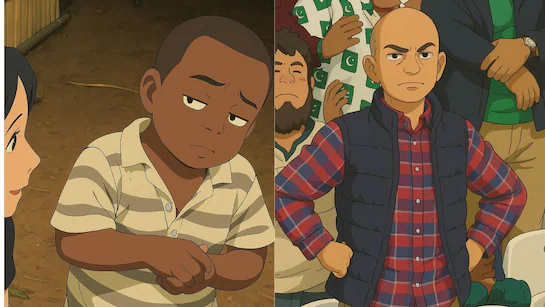Streamline Your Blogging Journey with Bloggomatic: A Beginner's Guide
Welcome to our comprehensive guide on how to use Bloggomatic, the ultimate tool for effortless content creation and management. Whether you're a seasoned blogger looking to streamline your workflow or a newcomer eager to embark on your blogging journey, this tutorial has got you covered. Dive in as we explore the exciting world of automated blogging and discover how Bloggomatic can transform your content strategy.
Getting Started with Bloggomatic
- Download the Plugin: Visit the Bloggomatic website and click on the "Get Started Free" button. Enter your email address, first name, and last name. Follow the prompts to download the Bloggomatic plugin.
- Install on WordPress: Go to your WordPress Administration panel, navigate to the "Plugins" menu, and click "Add New". Upload the downloaded plugin, install it, and activate it.
- Input API Key: On the Bloggomatic overview page, input your API key. This key is essential for accessing all the features of Bloggomatic.
- Customize Settings: Explore the configuration options to customize your settings, such as Auto Publish, Add Internal Links, and Link Frequency, to align with your specific needs.
Unlocking Bloggomatic's Key Features
- Keyword Automation:
- Automatically include targeted keywords in your blog posts.
- Specify desired keywords or phrases.
- Bloggomatic intelligently inserts them into titles, headings, body content, meta tags, and more.
- Content Generation:
- Automatically generate high-quality content from various sources.
- Keep your blog updated with fresh and engaging content without manual input.
- Ensure a steady stream of relevant content to captivate your audience.
- Autolink Optimization:
- Automate the process of interlinking your blog posts.
- Insert hyperlinks to relevant posts or pages within your website.
- Enhance user experience and improve SEO performance.
- SEO Optimization:
- Optimize automated blog posts for search engines.
- Improve website visibility and ranking in search results.
- Attract more organic traffic and increase online presence.
Installing and Configuring Bloggomatic
- Activate the Plugin: After installation, activate the plugin on your WordPress site.
- API Key Setup: Input your API key on the Bloggomatic overview page.
- Configure Settings: Customize your settings to suit your blogging needs. Adjust options like Auto Publish, Internal Links, and Link Frequency.
Mastering Keyword Management
- Add Keywords: Add keywords one at a time or in bulk by placing them on separate lines.
- Define Specifics: Define the specific author and category for each keyword. This allows you to assign different lists of keywords to different categories or authors on your website.
- Enable Bloggomatic: Go to the Bloggomatic overview page and click the "Enable" button.
- Automatic Publishing: Bloggomatic will begin processing your content, automatically creating and publishing blog posts on your WordPress site.
Pros and Cons of Bloggomatic
Pros:
- Completely free plugin.
- Affordable paid plans with additional features.
- AI-generated content performs well in search engines.
Cons:
- AI-generated content may require manual adjustments for readability.
- Internal link handling might need manual adjustments to optimize anchor texts.
With Bloggomatic, you can elevate your blogging by
automating content creation and consistently delivering fresh, engaging posts to your audience. Whether you're a beginner or a seasoned blogger, this powerful tool offers a seamless solution to streamline your workflow and maximize your online presence. Dive in, explore the features, and unlock the full potential of automated blogging with Bloggomatic.
"Bloggomatic has revolutionized my blogging workflow. The time-saving features and SEO optimization have allowed me to focus on creating high-quality content and growing my audience." Said by Successful Blogger, Jane Doe
More Popular Related