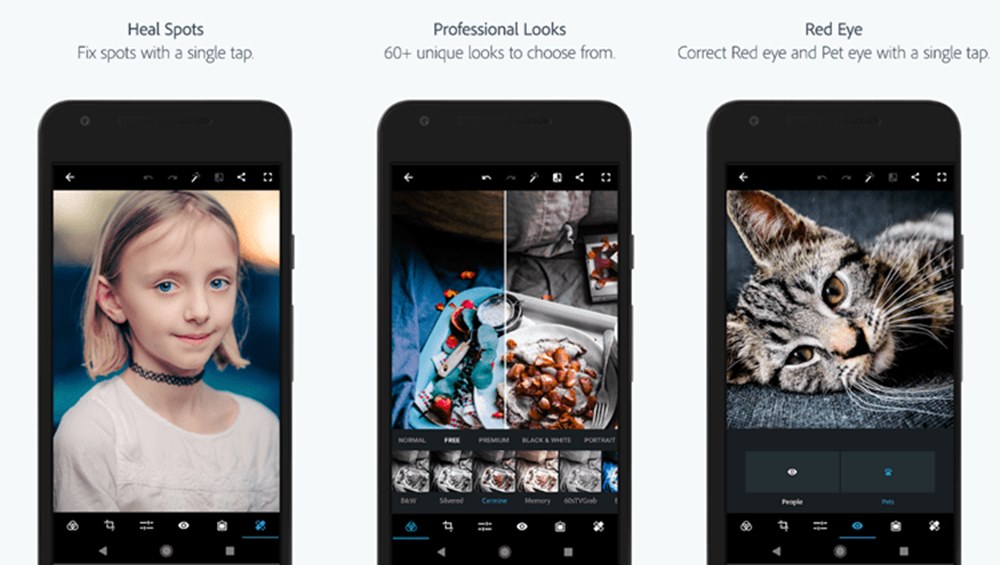In 2024, the world of mobile photo editing apps is constantly evolving, providing users with a variety of powerful tools at their fingertips. Here are five of the best free mobile photo editing apps for 2024, with detailed descriptions of each.
These five free mobile photo editing apps for 2024 offer a wide variety of features and capabilities to suit the needs of every photographer. Whether you’re a beginner looking to improve your snapshots or a professional looking for powerful editing tools on the go, these apps are available for you. Experiment with different apps to find the one that best suits your editing style and workflow.
Adobe Photoshop Express
Adobe Photoshop Express remains a top choice for mobile photo editing, offering a comprehensive suite of editing tools in a user-friendly interface. With Photoshop Express, users can perform basic edits like cropping, straightening, and rotating photos. Additionally, the app offers advanced features like exposure adjustment, color enhancement, and blemish removal. It also includes a variety of filters and effects to add creative flair to your photos. Plus, Photoshop Express integrates seamlessly with Adobe Creative Cloud, allowing easy access to your edited photos across all devices.
Snapseed
Developed by Google, Snapseed is a powerful photo editing app that offers professional-grade tools to enhance your photos. One of its standout features is the selective editing tool, which allows users to apply enhancements to specific areas of their images. Snapseed also offers a wide range of filters, textures, and frames to add artistic elements to your photos. Furthermore, its intuitive interface makes it easy for both beginners and experienced users to navigate and use its advanced editing capabilities.
Lightroom Mobile
Adobe Lightroom Mobile brings the renowned editing capabilities of Adobe Lightroom to your mobile device. The app offers a wide range of editing tools, including advanced color grading, selective adjustments, and lens correction. Lightroom Mobile also has powerful preset options, allowing users to apply professional-quality edits with just a single tap. Additionally, the app syncs seamlessly with the desktop version of Lightroom, allowing users to edit their photos across multiple devices and maintain consistency in their workflow.
VSCO
VSCO has long been loved by photography enthusiasts for its minimalist interface and high-quality filters. The app offers a curated selection of presets inspired by film photography, allowing users to achieve a variety of aesthetic looks for their photos. In addition to filters, VSCO offers editing tools to adjust exposure, contrast, and color temperature. Additionally, VSCO’s social features enable users to share their edited photos and get inspiration from other photographers within the VSCO community.
Pixlr
Pixlr is a versatile photo editing app that meets the needs of users of all skill levels. It offers a wide range of editing tools, including basic adjustments, overlays, and stickers. One of the unique features of Pixlr is its AI-powered background removal tool, which makes it easy to separate subjects from their background. Additionally, Pixlr offers a variety of creative effects and filters to enhance your photos. Whether you’re looking to make quick edits or unleash your creativity with advanced tools, Pixlr has something for everyone.